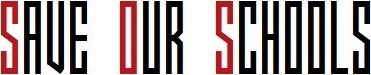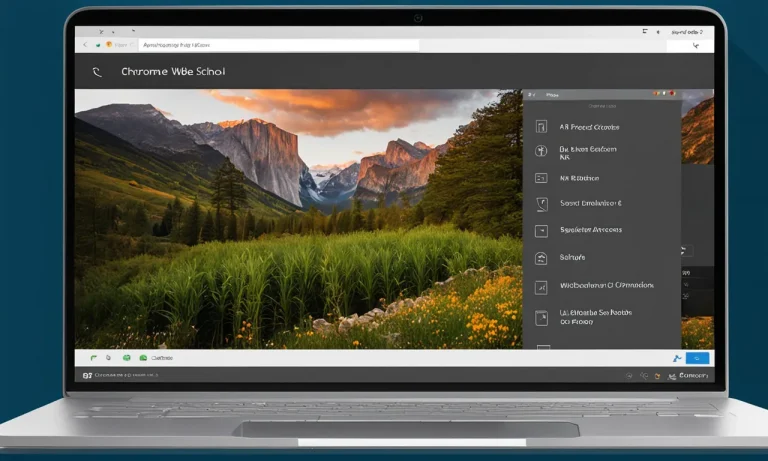Using school WiFi for browsing the web or searching for information online is convenient, but it raises privacy concerns for students. The big question is, can the school see what you search when connected to their network?
The quick answer is yes, school IT administrators can view your browsing history and search terms if they choose. In this comprehensive guide, we’ll explain how school WiFi networks work, the exact information the school can see, whether they actively monitor students, and most importantly – tips to keep your search history private.
We’ll provide a detailed look at school WiFi networks, IT monitoring capabilities, privacy laws, and best practices to keep your search history confidential. By the end, you’ll understand what the school can and cannot see, how to find out if they are spying, and techniques to avoid school WiFi surveillance.
How School WiFi Networks Function
When it comes to school WiFi networks, it’s important to understand how they function and what level of control schools have over them. Here are some key points to consider:
View this post on Instagram
Schools Have Control Over Their Networks
Schools have the ability to set up and manage their WiFi networks according to their specific needs and policies. This includes controlling access to certain websites and monitoring network activity.
IT Can Monitor Network Activity
The IT department in schools has the capability to monitor network activity to ensure that students are using the WiFi network for educational purposes and to maintain a safe online environment. They can track the amount of data being used, websites being accessed, and even the devices being connected to the network.
Deep Packet Inspection Allows Filtering
One method that schools may use to monitor network activity is through deep packet inspection (DPI). DPI allows IT administrators to examine the content of data packets transmitted over the network. This enables them to filter and block certain websites or applications that may be deemed inappropriate or non-educational.
Encrypted HTTPS Protects Actual Search Terms
While schools may have the ability to monitor network activity, the actual search terms entered by students on search engines are usually protected through encrypted HTTPS connections. This means that the school’s WiFi network can’t see the specific search terms a student enters, but they can still see the websites that are being accessed.
What Information Can the School Potentially See?
When using the school’s WiFi network, it is important to understand that the school has the capability to monitor and track certain aspects of your online activities. While they may not be able to see every single thing you do online, there are several pieces of information that they can potentially access.
Websites You Visit
One of the things that the school’s WiFi network can potentially see is the websites you visit. This means that if you are browsing the internet during school hours, the school’s IT department may be able to see the URLs of the websites you access.
They can get a general idea of the types of websites you visit, but they won’t be able to see the specific pages or content you view on those websites.
Search Terms Over HTTP
Another piece of information that the school’s WiFi network can potentially see is the search terms you use over HTTP. When you perform a search on a search engine using the school’s network, the search terms are usually sent over HTTP, which is not encrypted.
This means that anyone who has access to the network can potentially see the search terms you enter. However, if you use HTTPS, which encrypts your data, the school won’t be able to see your search terms.
Timing and Frequency of Use
The school’s WiFi network can also potentially track the timing and frequency of your internet usage. They can see when you connect to the network, how long you stay connected, and how often you use the network.
This information can be useful for monitoring overall network usage and identifying any potential issues or suspicious activities.
Device Information
Lastly, the school’s WiFi network can potentially collect device information. This includes details about your device, such as the operating system, IP address, and MAC address. This information can be used for network management purposes and to ensure that all devices connecting to the network are authorized and secure.
It is worth noting that while the school may have the capability to see certain aspects of your online activities, this does not necessarily mean that they are actively monitoring or tracking individual students’ browsing habits.
Schools typically have policies and guidelines in place regarding the use of their network, and any monitoring that takes place is usually done for network security and management purposes.
Factors: Active Monitoring vs Passive Data Collection
Schools Mainly Passively Monitor
When it comes to monitoring students’ online activities, schools primarily rely on passive data collection methods. This means that they do not actively track and monitor every single search query or website visited by students.
Instead, schools usually have systems in place that collect and store data on students’ online activities for a certain period of time. This data can include information such as websites accessed, search terms used, and the duration of online sessions.
Passive monitoring allows schools to have a record of students’ online activities without actively intruding on their privacy. It provides a way for schools to ensure that students are using the school WiFi network responsibly and are not engaging in any inappropriate or harmful online behavior.
View this post on Instagram
Actively Spying on Students Raises Issues
While passive monitoring is the norm in schools, the idea of actively spying on students raises concerns about privacy and trust. Actively spying would involve real-time monitoring of students’ online activities, allowing schools to see exactly what students are searching for at any given moment.
This level of intrusion can be seen as a violation of students’ privacy rights and may create an atmosphere of distrust between students and school administrators.
It is important to strike a balance between maintaining a safe and secure online environment for students and respecting their privacy. Schools should consider implementing policies and guidelines that clearly outline the boundaries of acceptable online behavior while also respecting students’ privacy rights.
View this post on Instagram
School District Policies Vary
The approach to monitoring students’ online activities can vary among different school districts. Some districts may have strict policies in place that outline the extent of monitoring, while others may have more lenient policies.
It is crucial for parents, students, and educators to familiarize themselves with their school district’s policies regarding WiFi monitoring.
By understanding the policies in place, students and parents can have a better understanding of how their online activities may be monitored and what steps they can take to protect their privacy.
What Privacy Rights Do Students Have?
When it comes to using school WiFi, many students wonder if their online activities are being monitored. The question arises: Can school WiFi see what you search? To answer this, it’s essential to understand the privacy rights that students have while using school networks.
FERPA and Other Privacy Laws
One of the key protections for students’ privacy is the Family Educational Rights and Privacy Act (FERPA). This federal law safeguards the privacy of student education records. It ensures that schools cannot disclose personally identifiable information without the consent of the student or their parent.
Under FERPA, schools are required to implement reasonable measures to protect student records, including information transmitted through school WiFi. This means that schools must take steps to ensure that students’ online activities are not monitored or accessed by unauthorized individuals.
Additionally, other privacy laws, such as the Children’s Online Privacy Protection Act (COPPA), also play a role in protecting students’ online privacy. COPPA requires websites and online services to obtain parental consent before collecting personal information from children under the age of 13.
Varying Interpretations Among Schools
While FERPA and other privacy laws provide a foundation for protecting students’ privacy, the interpretation and implementation of these laws may vary among schools. Some schools may have more stringent policies in place to protect student privacy, while others may have less robust measures.
It’s important for students and parents to familiarize themselves with their school’s policies regarding WiFi usage and student privacy. This information can usually be found in the school’s student handbook or on their website.
ACLU Student Privacy Resources
The American Civil Liberties Union (ACLU) provides valuable resources for students and parents concerned about privacy rights in schools. Their website offers guidance on understanding student privacy laws and provides information on how to advocate for stronger privacy protections.
ACLU Student Privacy Resources can help students and parents navigate the complex landscape of privacy rights in educational settings.
View this post on Instagram
Tips to Keep Your Browsing Private
As technology continues to advance, concerns about online privacy have become more prevalent. Many people wonder if their school WiFi can see what they search. While it is possible for network administrators to monitor internet activity, there are steps you can take to keep your browsing private.
Use a VPN or Proxy
One of the most effective ways to protect your privacy while using school WiFi is to use a Virtual Private Network (VPN) or a proxy server. These tools encrypt your internet traffic, making it difficult for anyone to see what websites you are visiting or what you are searching for.
A VPN or proxy can also help bypass any restrictions or censorship that may be in place on the network.
Stick to HTTPS Sites
When browsing the internet, it is a good idea to stick to websites that use HTTPS encryption. This ensures that your data is transmitted securely between your device and the website. You can easily identify HTTPS sites by looking for a padlock symbol in the address bar of your browser.
Avoid entering any personal or sensitive information on websites that do not use HTTPS.
Use Incognito/Private Browsing
Most modern web browsers offer an incognito or private browsing mode. When you use this mode, your browsing history, cookies, and other temporary data are not saved. This can help prevent others from seeing what websites you have visited.
Keep in mind, however, that your internet service provider or network administrator may still be able to see your activity.
Avoid Entering Private Info
While using school WiFi, it is best to avoid entering any private or sensitive information. This includes passwords, credit card details, or any other personal data. Even if the network is secure, it is always better to be cautious and wait until you are on a trusted network to enter such information.
Be Wary of Downloads
When using school WiFi, be cautious when downloading files or software from the internet. Malicious files can be disguised as harmless downloads, and they can potentially compromise your privacy and security.
Stick to reputable sources and always scan downloaded files with antivirus software before opening them.
By following these tips, you can significantly enhance your online privacy while using school WiFi. Remember to always be mindful of the information you share and take appropriate measures to protect your personal data.
Conclusion
In summary, schools have the technical capability through their WiFi networks to monitor and record student web browsing and search history. However, most avoid actively spying due to privacy concerns.
You can take proactive steps like using a VPN, HTTPS sites, and incognito browsing to keep your activity private. Understanding school monitoring policies and your legal rights as a student can help guide informed decisions about using school WiFi.
With the right tools and awareness, you can comfortably search and browse the web at school without worrying about prying eyes.